A.I. Icebreaker
Follow the instructions below to create an A.I-generated profile picture, and share it with the class.
- Go to this website to start: https://creator.nightcafe.studio/create/text-to-image
- Under Your text prompt, enter a physical description of yourself
- Try to be as detailed as possible - feel free to describe yourself in an interesting setting or doing something you enjoy!
- Choose a style, choose an algorithm, and click the CREATE button at the bottom
- Scroll down a little bit to see the art start to render!
- Hover over the image on the right and click the VIEW CREATION button
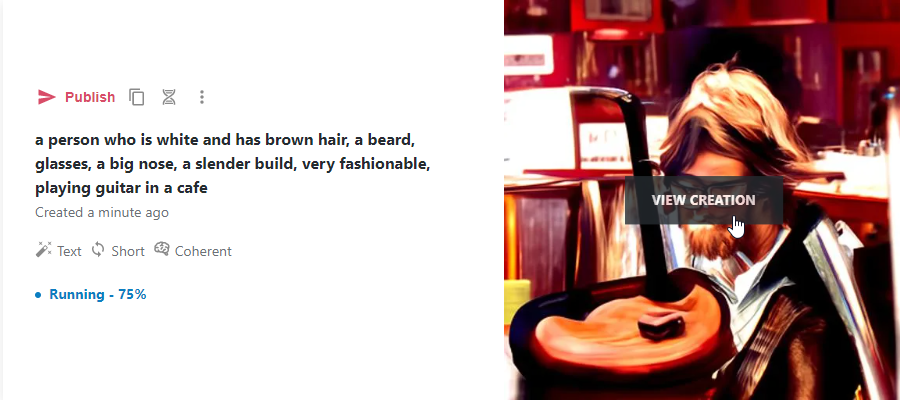
- Highlight the URL in the browser address bar and copy it with CTRL+c
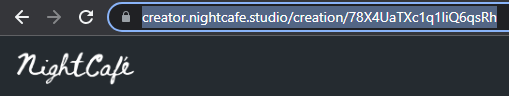
- Now, open up this form: https://forms.gle/wPr4V2xAKzLSPF3x9
- Select your room number, enter your full name, and then paste in the link to your created profile picture!